Welcome to our August 2020 release of Site App Pro
We would like to say a huge thank you to all our users who have given us amazing feedback on how we can improve our software. This release has a range of powerful new features which we know you will love.

Here is the lowdown...
Web Admin Console
New web version number: 2.2.47 Production.
Note you may need to [clear your web browser cache]
Mobile
iOS new version number: 2.0.1
Android new version number: 2.0.1
As always we love your feedback and are happy to hear your feature requests and suggestions. Also don't forget to checkout our Webinars, these are a great way to learn.
View Full Release Notes
https://support.siteapppro.co.nz/article/582-release-notes-for-august-2020
Highlights
New Branding
We have updated our logo and our branding, we hope you like it.

User Specific Pre-Starts & Site Inductions
When checking in to site your team will now be prompted to complete a daily Personal Pre-Start and a one off Site Induction. This will show their last completed induction and pre-start for that site so they can keep track of their Health & Safety straight from the check-in page.
Combining Team & Users Tab
We've moved all Team management into one easy to find place on your Admin Console. Keep an eye out for the new User or Team symbols to differentiate the two. You'll also have the ability to convert a Team Member straight to a User with the click of a button. Check out how you can now add team and users
Only My Saved Forms View
If you are logged in as your own user, you can filter your Saved Forms view to only see the forms you've completed. This will make it easier to find forms you need to complete later or if you need to view a form you've previously completed.
Covid-19 Forms
Due to popular demand these have moved. They can still be accessed from Ad-Hoc forms (the Plus + Button).

Admin (Web) Console Features
More User Notifications
Keep on top of your maintenance & certificate/permit due dates with push notifications or emails. Set these up on the Team & Users page by editing your User notifications.
Dashboard Improvements
Rearrange your Dashboard to suit you. Change the order of what you see on the dashboard, prioritise what you need to see the most. We also have a new TODAY date range to get a snapshot into what's happening today.
Daily Scheduled Form Reminders
If you use Daily scheduled forms, you can set reminders for your team so they can stay on top of their Health & Safety forms
Mobile App Features
Check out Reminders
Prompt your team to check out of site by setting a closed site time. If someone is still checked in on-site by that time they will get notified to check out.
View who's currently checked in
In case of an emergency, it's important to know who's on-site at any given time. You can now jump straight to your checkins page to see who is currently checked in to the site.
Mobile Form Reports
Get a mini form report on the mobile app. Add a report in the Saved Forms of up to 5 questions to keep an eye on Reports of high importance.
Follow Up Actions
When creating a Blue Note in Site App you now have the option to add a Follow-up Action too. This allows you to create an Action for a particular staff member or everyone in your Organisation with an optional form to be completed or resource to be read. This can be great to prompt a training form t be completed after an Incident or a Risk Assessment to be completed after a Toolbox Talk.
Switch between accounts Shortcut
Are you a contractor using Site App? You can now switch between your accounts on the app without having to log out & log in.
Improved Features
- Manage your Messages from the app by filtering by Follow-Up Action, Web Notification or Mobile Notification.
- Minor improvements to Site Safety Register
- View Staff initials next to each form on Saved Forms page
- Minor Bug Fixes


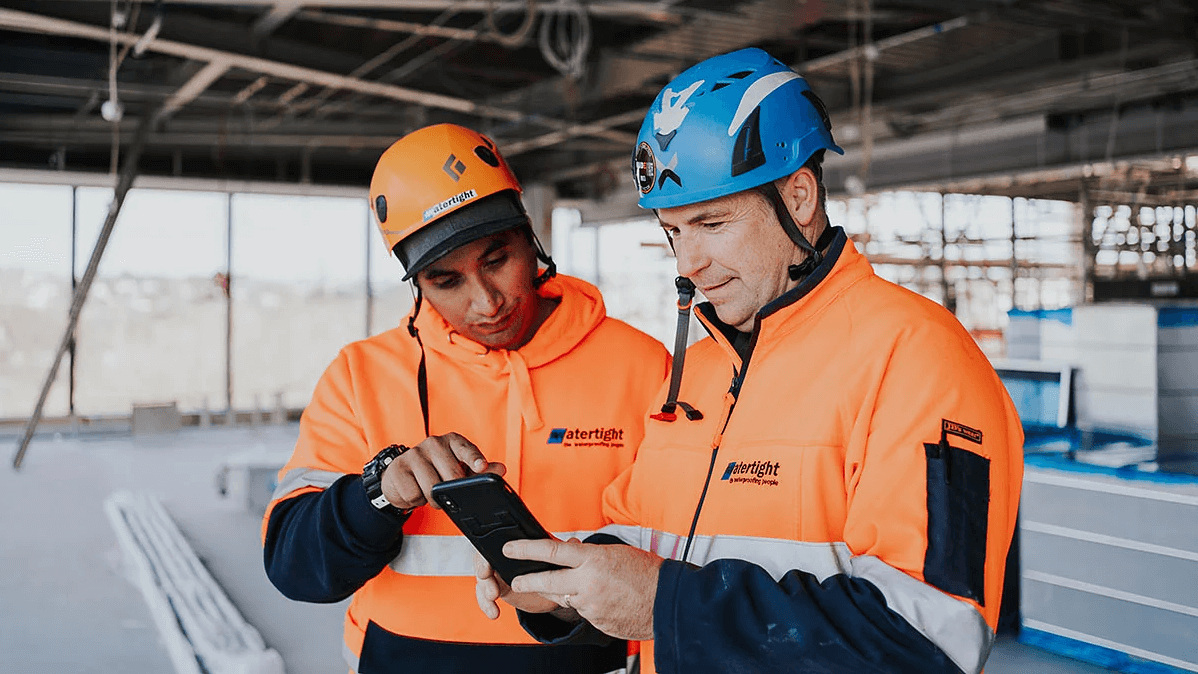









.svg)





